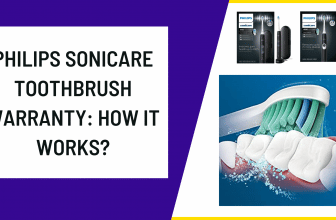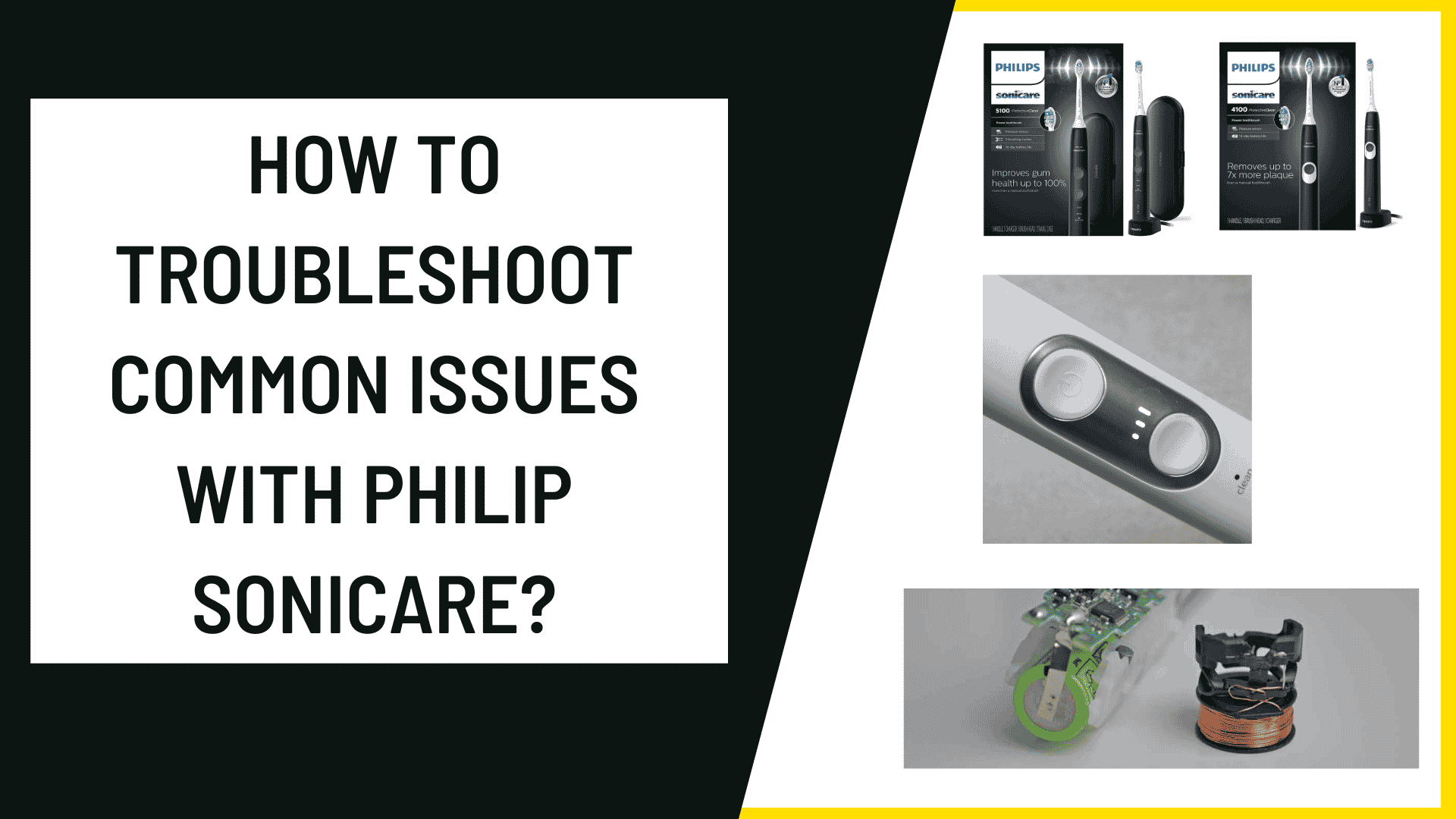
Is your Philips Sonicare electric toothbrush not functioning anymore? Is it acting unexpectedly? Maybe it’s generating more noise than usual. Perhaps it isn’t charging, or the handle is beeping at you.
This page addresses the most often encountered problems with Sonicare electric toothbrushes. If everything goes well, you will discover the solution to your problem.
If you read this article or the user manual for your device does not fix the problem or find that the brush needs to be repaired or replaced, call Philips Sonicare at 1-800-682-7664.
Sonicare offers a two-year warranty on the majority of its products. If the warranty covers the defect, this should be repaired for you. Most of the time, this will be a cost-free fix or exchange.
Sonicare will not repair or replace products that are out of warranty. However, their customer support service may still be able to give some help depending on the defect.
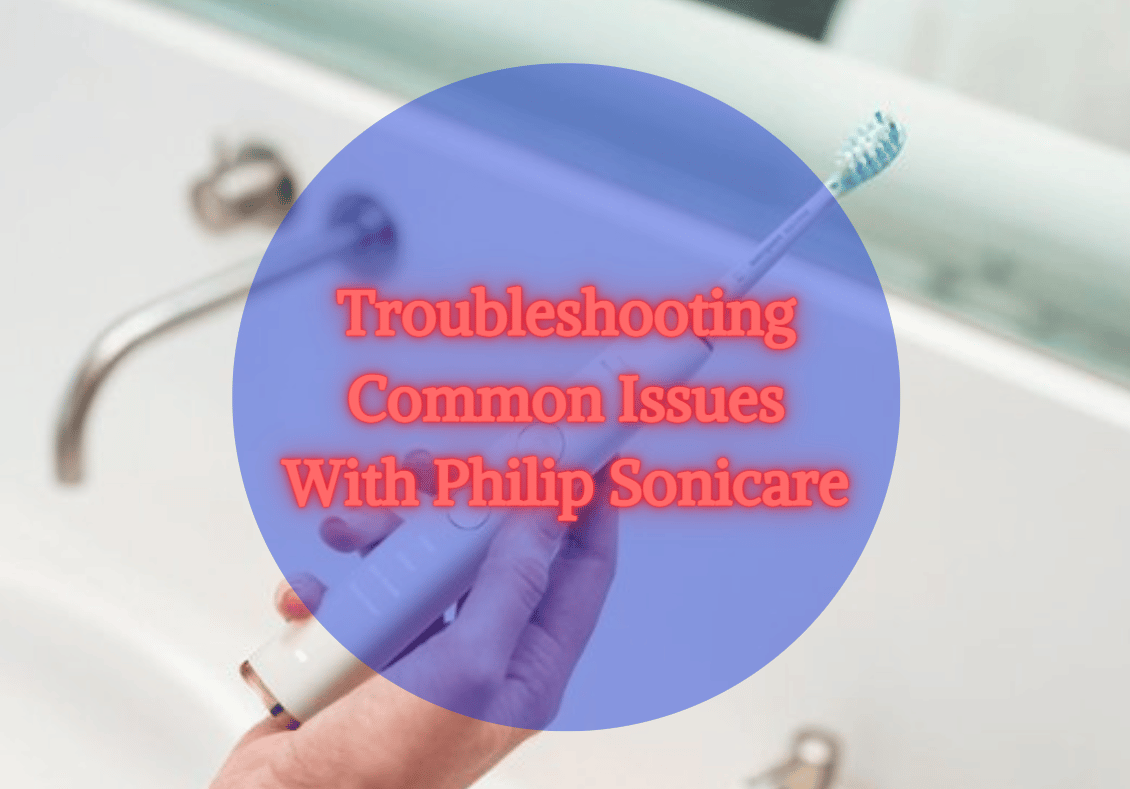
How To Troubleshoot Common Issues With Philips Sonicare?
1. Why My Sonicare Toothbrush Is Not Turning On?
Is your Philips Sonicare won’t turn on or charge? Based on two 2-minute brushing sessions each day, a fully charged toothbrush will last between 2-3 weeks. If you don’t feel any vibrations when you switch on your toothbrush, it may have run out of battery and needs to be charged.
To overcome this problem, try the following:
• Connect the toothbrush’s handle to the charging station. If the battery indicator light blinks or you hear a buzzer, charge your toothbrush.
• If you haven’t used your toothbrush in a month or longer, keep the handle in the charger for 24 hours and recheck it. You may not see a charging indication when you initially set the handle on the charger.
• Charge your toothbrush by plugging it into a working outlet. Charging times may vary depending on the toothbrush model. For further information, see your user manual.
2. Why My Sonicare Toothbrush Turns Off By Itself?
If your Philips Sonicare toothbrush shuts off on its own, it might be due to the mode you’ve chosen or another function of your toothbrush.
Your toothbrush will automatically switch off when the specified cleaning time is up. It is determined by the chosen cleaning mode, which might last anywhere from 20 seconds to 3.5 minutes.
Assume your toothbrush just briefly stops vibrating while you brush. In such an instance, the pacer or pressure sensor features may be turned on. These characteristics notify you when you should brush a different part of your mouth or if you are brushing too hard.
3. Why My Sonicare Toothbrush Does Not Charge?
There might be various reasons why your toothbrush isn’t charging. The most prevalent explanations are as follows:
• The outlet is broken.
• The charger is not genuine.
• The charging cord is broken.
• The toothbrush or charger is not positioned correctly.
• A software upgrade is necessary.
Please attempt the procedures listed below to resolve the problem of your toothbrush not charging.

Experiment Using A Different Power Source:
Does your toothbrush not charge when plugged in? It’s possible that your outlet isn’t working. To charge it, try another outlet.
Use A Genuine Charger:
A genuine charger intends to use the correct voltage. Using an unauthorized charger might harm your toothbrush. Charge your toothbrush using the original charger that came with it.
Check Your Charger Cable For Damage:
If you are sure you used an original charger, inspect your charger cable for damage. If you discover any damage to your charger, cease using it immediately. You may get a new charger for your Sonicare toothbrush at a local shop or online.
Keep Your Charger Or Toothbrush Properly:
Check that your charger or toothbrush is not positioned on a metal surface or near other chargers since this may create interference. Always ensure the toothbrush is centered on the charger, whether using a stand, pad, or glass.
Is It Still Not Charging?
If none of these alternatives work, your toothbrush may be broken. You may buy a new one or use the Philips Sonicare toothbrush warranty.
4. Why My Sonicare Toothbrush Not Vibrating Properly?
If the Philips Sonicare Toothbrush not vibrating properly and decreases, it may be time to charge the battery.
• Sonicare not vibrating may also indicate that your brush head is damaged. We suggest changing your brush head every three months, and you may replace the brush head.
• On many Sonicare models, the mode chosen affects the vibration level. To discover how to change this option, see the user manual for your device.
• Some models have an EasyStart function that gradually raises the vibration intensity. It happens throughout the first fourteen brushing sessions. Assume your toothbrush’s vibration level has suddenly decreased. In such an instance, it might indicate that EasyStart has been enabled.
5. What Do The Battery Status Lights Indicate On My Sonicare Toothbrush?
Your Philips Sonicare toothbrush will alert you when it is time to recharge. The lights and sounds indicate the charging behavior of your toothbrush. Some toothbrushes have one indication of light, while others have three. The meanings of the indicator lights for each of these models are listed below.
Some toothbrushes, such as the DailyClean 1100, do not feature a battery light indication. In this instance, follow the charging instructions in the user manual.
Toothbrushes With One Indicator Light:
While the toothbrush is on the charger, it shows the lights such as;
• No light indicates that the brush has been fully charging and is now in sleep mode.
• Green or white light blinking means the brush is still charging.
• Solid green light is a sign of being fully charged.
While the toothbrush is not on the charging stand, it shows the lights such as;
• The toothbrush is fully charged if the battery indicator light is consistently green.
• Flashy green means that half of the battery has been consumed.
• Flashing amber light & 3 beeps are the signs of low battery.
• When the battery is dead, the toothbrush will emit two sets of five beeps and a flashing amber light.
Toothbrushes With Three Indicator Lights:
While the toothbrush is on the charger, it shows the lights such as;
• No light indicates that the brush has been fully charging and is now in sleep mode.
• If Philips Sonicare all lights flashing on charger, it means the brush is still charging.
• If all three lights are stable and green, it’s fully charged.
While the toothbrush is not on the charging stand, it shows the lights such as;
• All three solid green lights indicate the sign of full battery.
• If there are two solid green lights means half of the battery is being consumed.
• One solid light alerts that battery is getting low.
• And one flashing amber light with beeps indicates that there is no battery and it’s time to charge.

Toothbrushes With Battery-Shaped LED:
While the toothbrush is on the charger, it shows the lights such as;
• No light indicates that the brush has been fully charging and is now in sleep mode.
• Green or white light blinking means the brush is still charging.
• Solid green or white light is the sign of being fully charged.
While the toothbrush is not on the charging stand, it shows the lights such as;
• The toothbrush is fully charged if the battery indicator light is consistently green or white.
• Flashy green or white means that half of the battery has been consumed.
• Flashing amber light & 3 beeps are the signs of low battery.
• When the battery is dead, the toothbrush will emit two sets of five beeps and a flashing amber light.
6. Why My Sonicare Toothbrush Makes A Loud Noise?
A loose brush head might be to blame for the unusual sounds coming from your Philips Sonicare toothbrush. Make sure the brush head is securely fastened to the brush handle. There will still be a little space between the handle and the brush head so that vibration may occur.
The following are a few potential solutions:
1. If you’ve used the same brush head for over three months, it’s time to upgrade. Brushes with frayed or worn-out heads make more noise when they are used. Every three months, you should switch out the brush head.
2. Avoid extra noise by only using genuine Sonicare brush heads from Philips. For the best results, try replacing your toothbrush’s head with the one you purchase from Philips.
3. If the strange noise persists after trying the solutions above, remove the brush head. The brush head is broken if it no longer makes a significant noise when used. Switch to a new brush head.
7. Why I Cannot Connect My Toothbrush To The Sonicare App?
If your toothbrush does not connect to the Philips Sonicare app, proceed as follows:
1. Check that your toothbrush is ultimately charged.
2. Verify that your phone’s operating system and app are up to date.
3. Turn on Bluetooth on your mobile device.
4. Keep your toothbrush and phone near together.
5. Remove your toothbrush from the charger or push the mode button to activate the LEDs.
6. Launch the Sonicare app.
If your toothbrush does not connect when you start the app, go to your phone’s Bluetooth settings and unpair/forget it. If you need to repair your device, restart the Sonicare app. If you’re still having problems connecting, try clearing the Bluetooth cache on your mobile device.

8. Why My Sonicare Toothbrush Vibrates Too Powerfully?
When using an electric toothbrush for the first time, the power of the vibrations might be shocking. It is usual to experience better vibration than when using a manual toothbrush.
1. Consider lowering the intensity level.
2. Different intensity levels are used in certain brushing types. You may experiment with different brushing modes.
3. The intensity function is not available on all models. To adjust the intensity level, please refer to the user manual.
How to Repair or troubleshoot Sonicare Toothbrush
Conclusion:
So, do you have a Sonicare with a defect? What exactly is the issue? We’ve covered the most frequent Philips Sonicare toothbrush problems and how to solve them. If you are experiencing similar cases, we hope our guidelines may be of use. But if you have different ones, you can share them with us so we can add their solutions too!
References:
https://www.manualslib.com/manual/747759/Philips-Sonicare.html?page=16
https://www.amazon.com/ask/questions/TxUGJSRB0RITTJ/